Advanced Animation : Exercises
10/04/2023 - 15/05/2023 / Week 02 - Week 07
I.D: 0347596
COURSE: Bachelor of Design in Creative Media / Taylor's Design School
EXERCISE 1: BOUNCING BALL ANIMATION
Download ball rig for the exercise:
Multiball https://drive.google.com/file/d/1wjGa1o9gyFfnVdeWpQef7xq1uwONsFkI/view?usp=sharing
Explore and understand the rigs.
Find image/video reference for these bouncing ball:
Soccer ball - https://www.youtube.com/watch?v=01cm7H1QoJg
Ping Pong - https://www.youtube.com/watch?v=gTsx5eW2eLU
Bowling ball - https://www.youtube.com/watch?v=DTz_5quG_ig
Beach ball - https://www.youtube.com/watch?v=s74P1ejubEA
Squash and Stretch - no example
Plan the ball movement by drawing it on a paper.
Observe the difference of each ball's physical property (soccer, ping pong and bowling) and its weight. Analyse how does it affect:
The timing and travel distance of each bounce (Contact pose to Contact pose)
The overall timing that determines the number of bounces.
The height of each Up pose when it bounces.
Set the animation setting:
Image size: 1280 x 720 (HD) or 720p
Frame rate: 24fps
Animate each ball base with the correct:
Timing
Spacing (Slow in and Slow out)
Arcs
Light and render the animation into an image sequence. Use *.png with alpha format.
Composite and edit in Compositing software (ie. Adobe After Effects) and Editing software (ie. Adobe Premiere).
Add label in the video as these:
COVER PAGE
GCD61604 - Advanced Animation
Exercise 2
You Name
Matric No.Put label on each animation video respectively:
Soccer Ball
Ping Pong Ball
Bowling Ball
Beach ball
Squash and Stretch Ball
Output the final animation using this format:
Format: HD 1280 x 720 (720p)
Frame rate: 24fps
Output Format: *.mov
File naming: Your name_Exercise No. (Eg: KamalBahrin_Exercise2)
Overall assessment is based on:
Appeal
Clarity
Fluidity
Assessment breakdown:
Soccer Ball - 1%
Ping Pong Ball - 1 %
Bowling Ball - 1%
Beach Ball - 1%
Squash and Stretch - 1%
Submission is on the WEEK 3 before class.
EXERCISE 2 : PENDULUM ANIMATION
Download pendulum rig for the exercise:
Pendulum https://drive.google.com/file/d/1rszHRtfgKw-RxTDiL0y6qRCtiQ-7368S/view?usp=sharing
Explore and understand the rigs.
Animate the pendulum main object moving from left to right on the screen and swing to show drags, overlapping and follow through.
The believability is based on speed of the main action and how the tail is reacted through its flexibility attributes.
Set the animation setting:
Image size: 1280 x 720 (HD) or 720p
Frame rate: 24fps
Animate the pendulum swing with the correct:
Drag
Overlapping
Follow Through
Light and render the animation into an image sequence. Use *.png with alpha format.
Composite and edit in Compositing software (ie. Adobe After Effects) and Editing software (ie. Adobe Premiere).
Add label in the video as these:
COVER PAGE
GCD61604 - Advanced Animation
Exercise 2
You Name
Matric No.Put label on each animation video respectively:
Pendulum Swing Animation
Output the final animation using this format:
Format: HD 1280 x 720 (720p)
Frame rate: 24fps
Output Format: *.mov
File naming: Your name_Exercise No. (Eg: KamalBahrin_Exercise3)
Overall assessment is based on:
Appeal
Clarity
Fluidity
Flexibility
Submission is on the WEEK 5 before class.
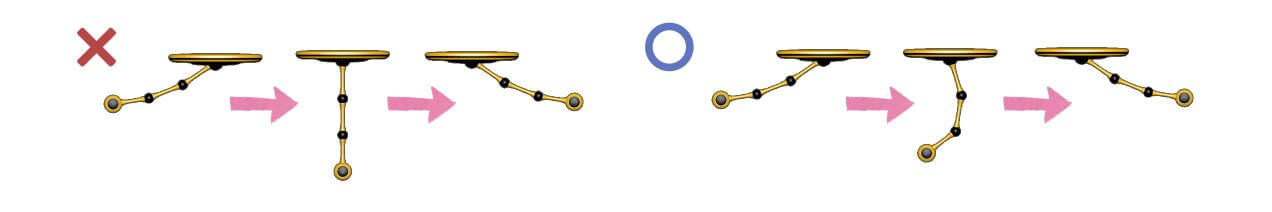
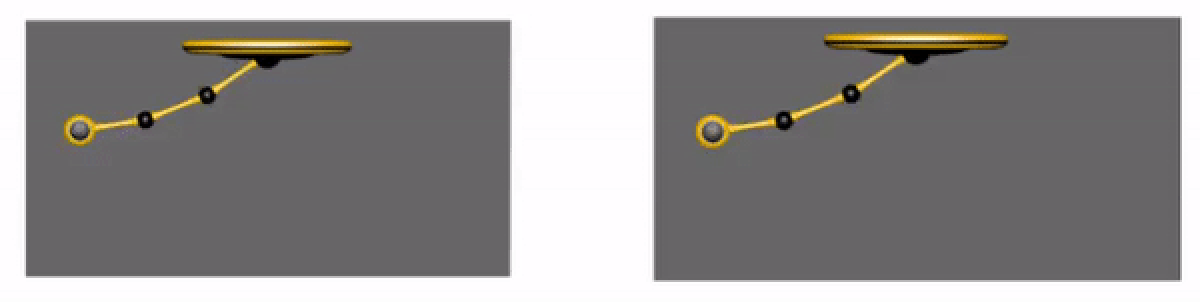
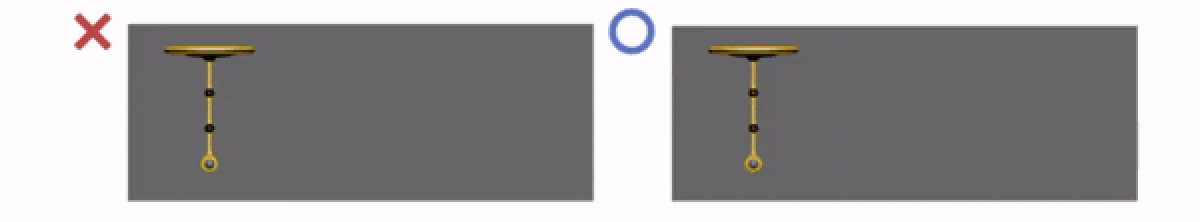
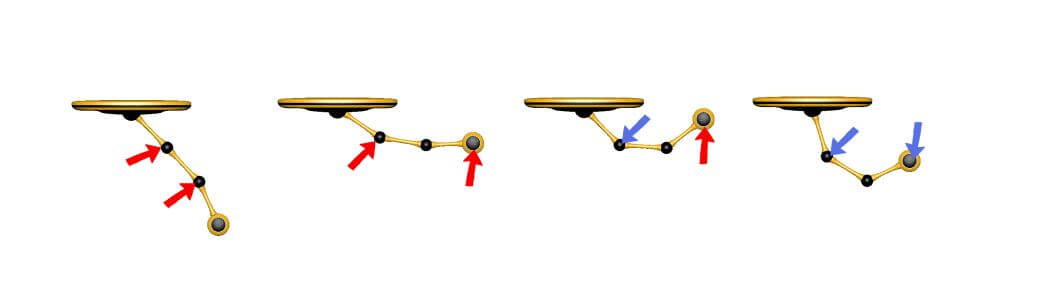
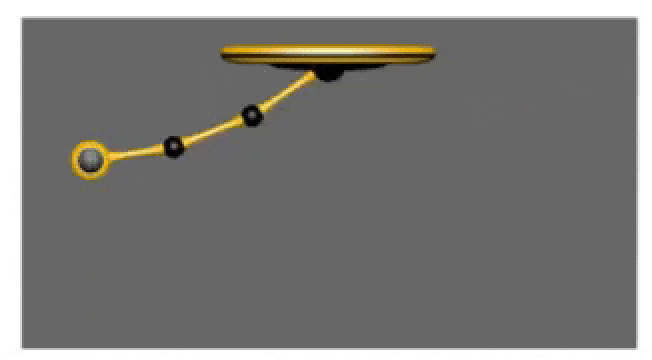
EXERCISE 3: EMOTION POSE
Download any of these character rigs for the exercise:
Explore and understand the rigs.
Find image/video reference for action poses that show these emotions.
Happy
Sad
Angry
Scared
Notes: If you are using video reference, snapshot its still image. You can capture yourself using a smartphone camera too.
Observe the reference. Spot the key or storytelling pose and its dynamic.
Draw from your study of the pose to show:
Line of action
Silhouette
Weight and balance / contrapposto
Avoid parallel and twinning.
Pose the character’ body and facial expression to depict the action and emotion
Render the final pose with simple rendering.
Put each pose in the presentation slides on each individual page with a drawing of your study on the other page.
Overall evaluation will be based on:
Ability to demonstrate appeal quality
Ability to demonstrate the clarity in:
Staging
Exaggeration
Secondary Action
Solid Drawing
Submission is on Week 07 before class.

































Comments
Post a Comment